Our technology provides you with a password-protected personal page you can use to place, view, retrieve, store, and print your Smile-Vision imaging orders and pictures. For ordering, the system allows you to submit the patient’s photo along with your imaging instructions by simply selecting the image file on your computer.
Here’s how it works:
- Sign up for a Smile-Vision account via our secure on-line form . We’ll collect your practice and billing information. You can place an order right away if you need to.
- When your Personal Home Page is ready (usually within one business day), Smile-Vision will contact you with access instructions. Your Personal Home Page will give you access to comprehensive information on your previously-placed orders and completed cases, and also includes a Personal Order Form.
- Use your Personal Order Form to place your Smile-Vision imaging orders. All you need to do is provide the patient’s name and imaging instructions, select the “before” picture on your computer, and send the form! No need to enter practice or billing information over and over again!
- Smile-Vision will notify you when your orders are complete. Visit your Personal Home Page to view, print, or retrieve your “Before” and “After” images. Each case is presented to you on its own web page, ready for you to print and present to the patient!
* Please note, that for your safety and security, we do not store any sensitive or billing information. This information is securely transmitted to us and immediately removed from internet access.